Top 20 Free ATS Resume Checkers to Land More Interviews in 2025
Boost your job search! Discover the top 20 free ATS resume checkers and scanners to optimize your resume, beat applicant tracking systems (ATS), and land more interviews in 2025. Get actionable feedback now!
Ever feel like your resume disappears into a black hole after you hit “apply”? You’re not alone. Many companies, especially larger ones, use Applicant Tracking Systems (ATS) as digital gatekeepers to manage the flood of applications. If your resume isn’t formatted correctly or doesn’t contain the right keywords, it might get filtered out before a human ever sees it.
That’s where ATS resume checkers come in. These tools scan your resume, mimicking how an ATS would, and provide feedback to help you optimize it for success. The good news? Many powerful options offer free checks or features to get you started.
Let’s dive into the best free ATS-friendly resume checkers and optimizers available today.
What is an Applicant Tracking System (ATS) and Why Should You Care?
An Applicant Tracking System (ATS) is software used by employers to collect, sort, scan, and rank job applications. Think of it as a preliminary screening tool. It scans resumes for specific keywords, skills, job titles, educational background, and formatting cues relevant to the job description.
Why care?
- High Usage: Estimates suggest over 90% of large companies and a significant portion of smaller ones use ATS.
- Filtering: If your resume isn’t ATS-compliant, it might be automatically rejected, regardless of your qualifications.
- Keywords Matter: The system looks for specific terms from the job description. Missing keywords = lower ranking.
- Formatting is Key: Complex layouts, graphics, unusual fonts, or tables can confuse the system, rendering your resume unreadable.
Optimizing your resume for ATS significantly increases your chances of passing this initial digital screening and getting your application in front of a hiring manager.
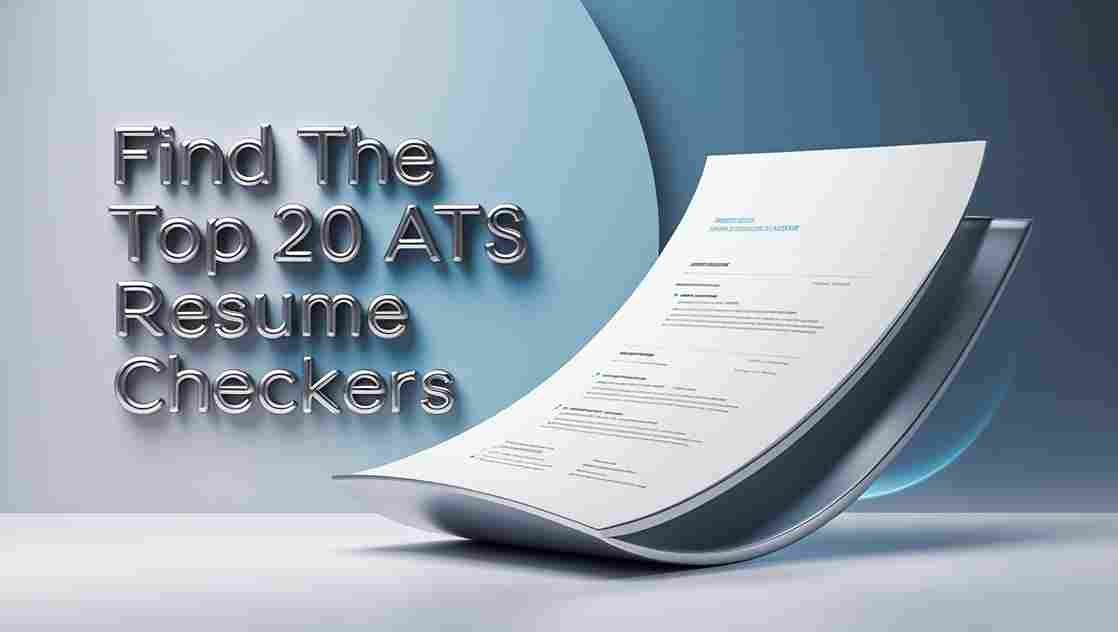
Top 20 Free ATS Resume Checkers & Optimizers for 2025
While many services offer paid tiers, the following tools provide valuable free features to help you check and improve your resume’s ATS compatibility. Note: “Free” often means a limited number of scans, basic checks, or access to specific features.
- Jobscan:
- Focus: Compares your resume against a specific job description, highlighting missing keywords and skills. Known for its detailed matching reports.
- Free Offering: Offers a limited number of free scans per month. Also provides free ATS-friendly resume templates.
- Resume Worded (Targeted Resume & Score My Resume):
- Focus: Provides instant feedback on resume impact, brevity, style, and ATS compatibility. The ‘Targeted Resume’ tool specifically checks keyword alignment with a job description.
- Free Offering: Offers a free basic resume score and a limited number of free ‘Targeted Resume’ scans.
- SkillSyncer:
- Focus: Scans your resume against a job description to identify missing skills and keywords crucial for ATS.
- Free Offering: Provides a limited number of free resume scans and keyword comparisons.
- ResyMatch.io (Cultivated Culture):
- Focus: Another tool that compares your resume to a job description, scoring it and suggesting improvements for ATS and human readers.
- Free Offering: Allows a few free scans to check your resume’s match rate against job postings.
- Mployee.me (ResuScan):
- Focus: An ATS resume checker that evaluates format, content, keywords, and readability, providing an ATS score (aiming for 80%+).
- Free Offering: Offers a free initial review and ATS score check to identify potential issues. Also provides free ATS templates.
- Kickresume ATS Checker:
- Focus: Simulates an ATS scan, checking formatting, structure, content, and calculating an ATS score based on over 20 checks.
- Free Offering: Allows you to upload your resume and get a free ATS score and basic analysis. (Full builder features require subscription).
- Enhancv Resume Scanner & Keyword Generator:
- Focus: Scans for ATS parsability, section completeness, skills relevance, buzzwords, and consistency. Their separate Keyword Generator helps find relevant terms from job ads.
- Free Offering: Provides a free scan report with actionable tasks and free access to the keyword generator tool.
- MyPerfectResume Free ATS Resume Checker:
- Focus: Scans your resume for over 30 criteria including formatting, keywords, spelling, grammar, and completeness, providing an instant score.
- Free Offering: Offers a free resume scan and score with suggestions for improvement. (Editing/downloading often requires payment).
- LiveCareer ATS Resume Checker:
- Focus: Similar to MyPerfectResume, it scans for common errors, formatting issues, and keyword relevance, offering instant feedback.
- Free Offering: Provides a free resume review report flagging potential ATS issues. (Optimization often tied to their builder).
- Resume.io Resume Checker:
- Focus: Primarily a builder, but offers a quick check feature that gives feedback on resume strength and areas for improvement, considering ATS compatibility.
- Free Offering: Provides a free basic analysis when you upload your resume.
✅ Check this post also:
Whether Growth Continues: Pakistan’s Economic Prospects Examined
- Ladders Resume Review:
- Focus: Offers near-instant feedback on your resume, covering structure, impact, and ATS compatibility points.
- Free Offering: Provides a free, instant resume review and summary.
- TopResume Free Resume Review:
- Focus: Provides a personalized review from experts (often used as a lead-in to paid writing services) that includes feedback on ATS compatibility, keywords, and formatting.
- Free Offering: A free, detailed critique delivered within ~48 hours.
- ZipJob Free Resume Review:
- Focus: Offers a free expert review analyzing design, writing, and ATS compatibility.
- Free Offering: Delivers a free review within 48 hours, often highlighting ATS potential issues.
- NodeFlair Free ATS Resume Checker:
- Focus: Analyzes your resume against a job description to identify missing keywords and skills, providing an instant score.
- Free Offering: A completely free tool to check resume score against a job description.
- ResumeGo Free Resume Checker:
- Focus: Scans your resume for common errors and provides feedback on structure and content, helping identify ATS red flags.
- Free Offering: A free scan and review of your uploaded resume.
- Wozber:
- Focus: Primarily a resume builder but offers excellent guidance on ATS formatting and provides explicitly ATS-friendly templates.
- Free Offering: Access to ATS-friendly templates and detailed formatting advice.
- Zety Resume Builder:
- Focus: While primarily a paid builder, its templates are designed with ATS compatibility in mind, and the building process offers tips relevant to ATS optimization.
- Free Offering: Limited access to builder features; building/previewing can offer some insight. No dedicated free ATS checker.
- Rezi:
- Focus: An AI-powered resume builder known for creating ATS-friendly formats and providing real-time content suggestions based on ATS best practices.
- Free Offering: Limited free plan allows building one resume with ATS-focused guidance.
- VisualCV:
- Focus: Offers visually appealing templates that are also designed to be ATS-readable.
- Free Offering: Limited free plan to create one resume using their ATS-friendly templates.
- Canva:
- Focus: A graphic design tool with numerous resume templates. While design-focused, many simpler templates can be ATS-friendly if chosen carefully.
- Free Offering: Offers many free resume templates. Caution: Avoid overly complex designs, columns, or graphics for ATS compatibility.
Maximize Your Chances: Top 20 Free ATS Resume Checkers
Using a checker is great, but also keep these core principles in mind:
- Keyword Integration: Carefully read the job description. Identify key skills, qualifications, and responsibilities. Naturally incorporate these exact keywords (or close variations) into your resume, particularly in your summary, skills, and work experience sections.
- Simple Formatting: Stick to clean, single-column layouts. Avoid tables, text boxes, images, and complex graphics, especially for crucial information. Use standard, easy-to-read fonts (like Arial, Calibri, Georgia, Times New Roman) in a reasonable size (10-12pt).
- Standard Section Headings: Use common, recognizable headings like “Work Experience,” “Education,” “Skills,” “Certifications,” “Summary,” or “Objective.” Avoid overly creative titles that might confuse the ATS.
- File Type: Unless otherwise specified, save and submit your resume as a PDF or DOCX file. These are generally the most compatible formats for ATS.
- Tailor Each Application: Don’t use a generic resume. Customize your resume for each job you apply for, tweaking keywords and highlighting relevant experience based on that specific job description.
- Avoid Headers/Footers: Don’t put essential contact information or keywords solely in the header or footer section, as some older ATS might struggle to parse them.
Top 20 Free ATS Resume Checkers: Your Key to ATS Succes
Conclusion: Take Control of Your Application
Navigating the modern job market means understanding and adapting to tools like Applicant Tracking Systems. While they might seem like an obstacle, they are simply looking for well-structured, relevant information. By using the free ATS checkers listed above and following best practices for formatting and keyword optimization, you can significantly improve your resume’s chances of bypassing the bots and reaching the decision-makers. Take the time to check and refine your resume – it’s a crucial step toward landing your next interview. Good luck!

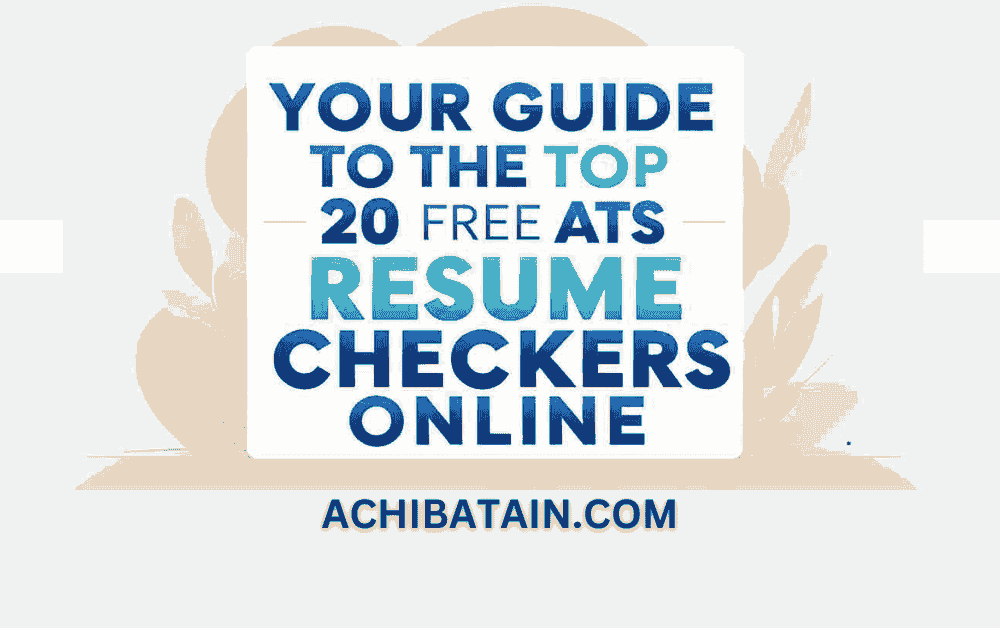



[…] Stop Getting Rejected: Use These Top 20 Free ATS Resume Checkers […]
[…] Stop Getting Rejected: Use These Top 20 Free ATS Resume Checkers […]